Webflow vs Custom Code: Choosing the Right Stack for Your Business Website in 2025
Compare Webflow and custom code through the lens of scalability, performance, SEO, and architecture. Know when to use one—or both.

When it comes to building a business website in 2025, you’re not just choosing a platform—you’re defining your workflow, scalability, and velocity for the next 3–5 years.
For fast-growing companies and technical teams, the question often comes down to this: Webflow or custom code?
This article breaks down the architectural, operational, and strategic trade-offs between Webflow and fully custom-coded solutions—from a performance, scalability, and business perspective.
Webflow and Custom Code Are Not Opposites

Let’s start by reframing the conversation: Webflow vs custom code isn’t a binary decision. You can (and often should) combine them.
- Webflow can serve as your frontend layer, while backend logic runs on platforms like Next.js, Firebase, or Supabase.
- Or you may go all-in on a custom stack when deep integrations, user accounts, or proprietary logic are required.
What matters is this: Which tool serves the current and future state of your business best?
When Webflow Wins: Operational Velocity and UX-First Development

🔹 1. Speed to Market
If your priority is launching fast and iterating even faster, Webflow is unmatched.
- Instant publishing on AWS-powered CDN
- No dev ops or CI/CD setup required
- CMS-driven content that marketers can own
Startups use Webflow to shave weeks off their launch timeline, ship faster, and move from idea to conversion-ready site in days, not sprints.
🔗 Related: Why Webflow Is the Best Platform for Fast, Scalable Business Websites in 2025
🔹 2. Built-in SEO and Performance
Webflow’s code output is clean and performance-optimized, making it a serious SEO contender:
- HTML5-first structure with custom meta tags and open graph fields
- Fast TTFB and responsive image loading
- Automatic sitemap and robots.txt
Compare that to many custom builds where basic SEO is an afterthought, and Webflow often ranks stronger out of the box—without plugins or dev bandwidth.
🔹 3. Streamlined Collaboration Across Teams
Marketing teams can edit and publish content directly in Webflow’s visual CMS, freeing developers from mundane updates.
- Visual canvas for design
- CMS for non-devs
- Structured, maintainable class system (Client-First or custom naming)
The result is clean separation of concerns between growth, design, and development—something that’s usually engineered manually in custom stacks.
When Custom Code Wins: Deep Product Logic and Unbounded Flexibility

There are valid reasons to reach beyond Webflow—and in some cases, it's the only real option.
🔹 1. Backend-Centric Products
If your site needs:
- Real-time user dashboards
- API-level integrations
- Role-based authentication
- Web app features or SaaS onboarding flows
Then custom development (e.g. Next.js + Node, Django, or Laravel) is the right foundation. Webflow was never built to be an app framework—it excels at marketing sites, content layers, and static/dynamic content.
🔹 2. Complex Data Structures
Webflow’s CMS is incredibly flexible—but limited to:
- 10,000 collection items
- 100 static pages
- No native relational database features (joins, filters across collections)
When your content model is highly relational or exceeds those limits, it’s time for a headless CMS or full-stack backend with true database power.
🔹 3. Full DevOps Control
Custom-coded sites give you:
- Total control over caching, server logic, and build pipelines
- Deeper flexibility for CDN routing, edge functions, and serverless functions
- The ability to fully tailor your stack around performance-critical features
In regulated or enterprise environments, this control is often non-negotiable.
Hybrid Architecture: Where Most Smart Teams Land

Here’s the truth: The highest-performing teams in 2025 don’t pick one—they combine both.
✅ Webflow powers:
- Marketing websites
- Landing pages
- SEO-driven content and CMS layers
- Product education and resource hubs
✅ Custom code powers:
- Internal tools
- Product features
- Authentication flows
- API-driven dashboards
Tightly integrating Webflow with a custom backend via Next.js, Make.com, Supabase, or Airtable allows you to maximize speed without sacrificing complexity.
For a detailed example, check out the Expert Guide to Building Scalable Web Apps with Webflow & Next.js.
A Real-World Decision Tree
Final Thoughts
The real question isn’t “Webflow or custom code?” It’s:
How do we build smarter, faster, and more maintainably?
Webflow gives you speed and structure. Custom code gives you control and extensibility. The smartest path forward is often a combination—where each tool plays to its strengths.
Want help designing a scalable setup that supports both marketing and product? Reach out to me and let’s talk architecture.
Related Articles

The Real Cost of Bad Webflow Development (And How to Avoid It)

Expert Guide to Building Scalable Web Apps with Webflow & Next.js

How to Plan and Structure a High-Converting Website in 2025
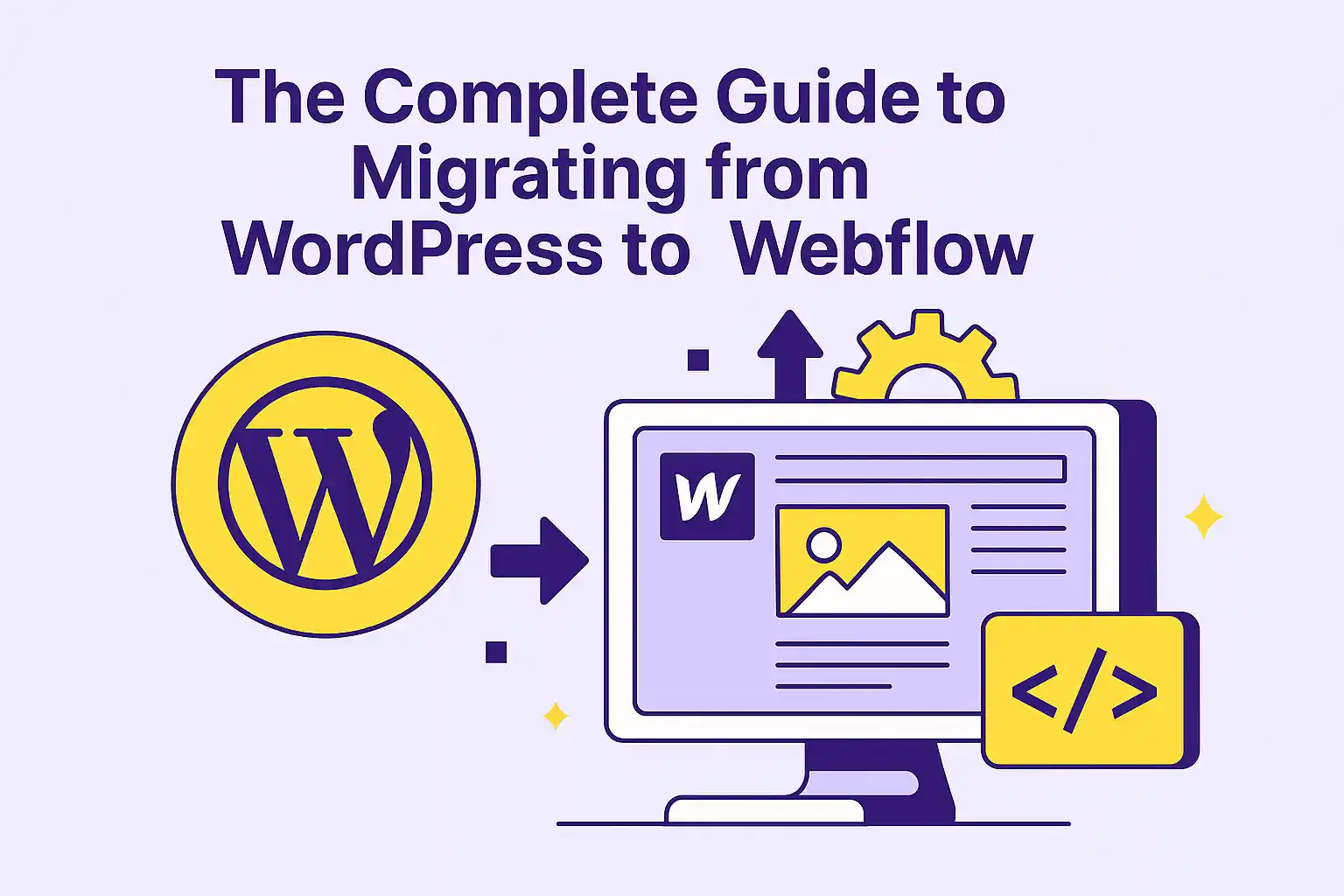
.png)

