How to Plan and Structure a High-Converting Website in 2025
Learn how to structure your business website for conversions in 2025—based on modern UX, CRO, and Webflow best practices.

Building a website that simply looks good is no longer enough. In 2025, your website needs to perform. It needs to convert. Whether your goal is generating leads, driving sign-ups, or selling products, the structure of your website is what determines whether a visitor becomes a customer—or just another bounce.
This guide goes deep into how to plan and structure a high-converting website that’s fast, scalable, and aligned with how people buy online today. We’ll look at real-world UX principles, conversion strategies, SEO structure, and practical design flows that actually work.
Why Structure Matters More Than Ever

Most websites fail—not because the design is bad, but because the structure lacks intent.
In 2025, users expect:
- Immediate clarity
- Smooth, intuitive navigation
- Mobile-first design
- Fast page loads
- Clear next steps
Every second of confusion or friction increases the chance of a bounce. A clear, conversion-driven structure removes uncertainty and creates momentum through your site.
Want to see this in action? Check out our breakdown of Why Webflow Is the Best Platform for Fast, Scalable Business Websites in 2025 to understand how structure and speed go hand in hand.
Step 1: Define the Primary Goal of the Website

Every high-converting website starts with one thing: clarity of purpose.
Ask yourself:
- What’s the ONE thing I want people to do here?
- Is it booking a call? Signing up? Requesting a demo?
- What does success look like for this page or site?
Define your primary CTA, then reverse-engineer everything around that. Pages that try to do too much usually convert the least.
Step 2: Understand the User Journey (And Map It Visually)

You can’t create a great structure without knowing your user’s intent. Start with a basic user journey map:
- Traffic Source – Where are they coming from (Google, ads, referrals)?
- First Impression – What’s the landing page experience?
- Exploration – Where do they go next? What objections do they have?
- Decision Point – What triggers the conversion?
- Conversion Path – Is the CTA frictionless? Does it feel safe and easy?
Sketch it out on paper or Figma. This will directly influence your site’s sitemap, layout, and content.
Step 3: Build a Lean, Logical Page Architecture

Your site’s structure should guide users naturally from discovery to action. Here's a proven site architecture for service businesses and SaaS companies:
- Homepage – A high-level overview and CTA gateway
- Services/Product Pages – Each focused on a single offer or outcome
- About Page – Build trust and show authority
- Case Studies/Testimonials – Social proof and validation
- Pricing Page – Optional, but helps qualify leads
- Blog/Resources – SEO and thought leadership
- Contact/CTA Page – Clear and accessible
Avoid “mystery meat” pages or pages with no clear value. Every URL should have a role.
Step 4: Design the Conversion Flow Within Each Page

Now zoom into the individual page structure. High-converting pages often follow this framework:
Hero Section
- Clear value proposition (what you do, for whom, why it matters)
- One primary CTA (no more than one action)
Problem/Outcome Section
- What pain does the user have?
- What outcome are they really buying?
Features/Benefits Section
- Use bullet points or icon rows
- Focus on clarity over creativity
Social Proof
- Testimonials, logos, case studies, or ratings
CTA Section (Repeat)
- Make it easy to take the next step
Step 5: Don’t Skip the Mobile-First Experience

Over 65% of traffic is now mobile—and conversion rates drop fast when pages don’t work on small screens.
Here’s how to make sure your mobile layout converts:
- Stack key sections vertically with breathing room
- Keep CTA buttons sticky or easy to access
- Avoid dense paragraphs—think scannable
- Ensure tap targets are large enough
Pro tip: If you’re building with Webflow, the platform gives you full control over breakpoints, ensuring a truly mobile-first design without hacks.
Step 6: Optimize Internal Navigation and SEO Structure

Internal linking helps users flow through your content and improves crawlability for Google.
Best practices:
- Use breadcrumb navigation on deep pages
- Link from blog content to services or CTAs
- Keep URLs clean and keyword-targeted
- Structure headings with H1 > H2 > H3 hierarchy
SEO structure goes hand in hand with conversion because it sets expectations and reduces cognitive load.
For more on this, check out The Complete Guide to Migrating from WordPress to Webflow (Without Losing SEO), which covers how to rebuild structure while preserving rankings.
Step 7: Use Conversion Boosters Wisely

Once your base structure is dialed in, you can layer in high-leverage CRO tactics:
- Sticky CTAs (on scroll or mobile)
- Exit-intent popups for lead capture
- Live chat or AI assistant
- Scroll-triggered testimonials or stats
- Micro-animations to guide attention
These should support the core flow—not distract from it.
Step 8: Structure for Scale

A well-structured site isn’t just about converting today—it’s about growing tomorrow.
Use:
- CMS collections for scalable content types
- Modular components in design systems
- Client-First class naming (especially in Webflow)
- Consistent patterns for new pages or features
This allows you to scale marketing, launch landing pages quickly, and hand off work to collaborators without chaos.
Want to avoid costly rebuilds down the line? Read The Real Cost of Bad Webflow Development (And How to Avoid It) for lessons I’ve learned the hard way.
Final Thoughts
A high-converting website isn’t just a pretty design—it’s a system. A user-first, mobile-first, conversion-focused system that aligns with your growth goals.
In 2025, the best sites are lean, fast, and strategically structured. They tell a clear story, earn trust fast, and make it easy to take action.
Whether you’re launching a new product, rebuilding your brand, or fixing an underperforming site, structure is the first place to start—and Webflow gives you the power to execute it flawlessly.
Need help planning your next site for conversion and scale? Contact me and let’s structure something great.
Related Articles

The Real Cost of Bad Webflow Development (And How to Avoid It)

Expert Guide to Building Scalable Web Apps with Webflow & Next.js

Webflow vs Custom Code: Choosing the Right Stack for Your Business Website in 2025
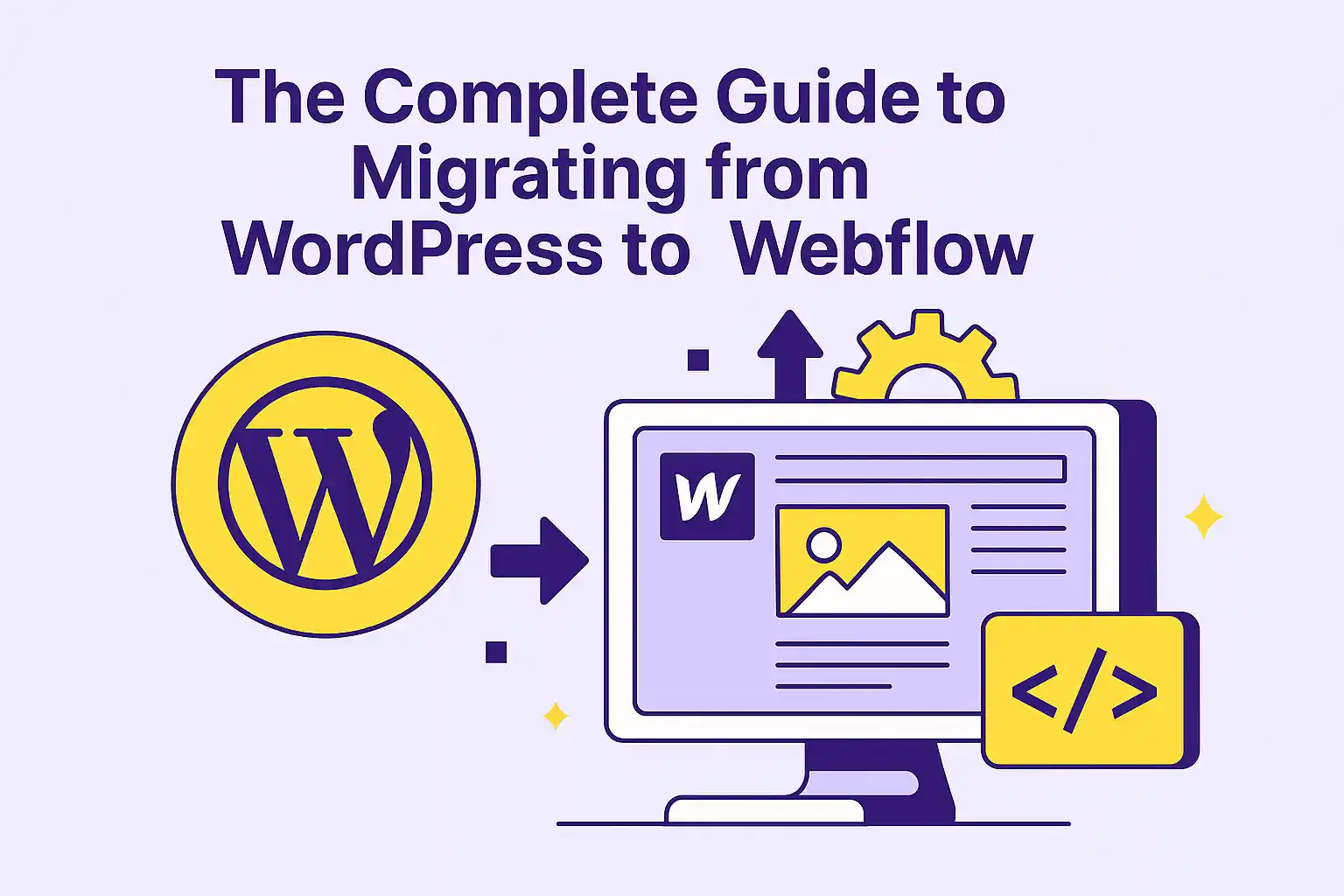
.png)

